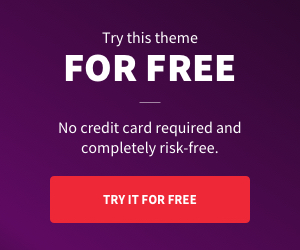In today’s digital age, photo editing has become an essential part of our lives. Whether you’re a professional photographer, a social media influencer, or a casual smartphone user, having the right tools to enhance your images is crucial. AI photo editing software has gained immense popularity over the years due to its ability to automate and streamline the editing process. In this article, we will explore the top AI photo editing software available in 2024 and discuss its key features, user experience, pricing, and pros and cons.
1. Luminar AI

Luminar AI is a revolutionary AI-powered photo editor that offers more than 20 unique features and effects for photographers of all levels. Its standout features include SkinAI and FaceAI technologies, perfect for fashion makeup portrait photography. With just one click, users can achieve spectacular results and bring their images to life. Luminar AI is compatible with both MacOS and Windows platforms, making it accessible to a wide range of users. Additionally, it offers powerful editing tools that allow users to make specific adjustments to their photos.
Key Features of Luminar AI
- Dust Spot Removal: Easily remove dust spots from your images without compromising their quality.
- Portrait Background Removal: Quickly eliminate unwanted background elements with a single click.
- Portrait Bokeh: Add a unique depth-of-field effect to your images.
- Highlight and Shadow Enhancement: Enhance the highlights and shadows of your photos for a more balanced look.
User Experience of Luminar AI
One of the standout features of Luminar AI is its real-time before and after image comparison, allowing users to easily see the impact of their edits and make adjustments if necessary. The intuitive user interface makes it easy for even novice photographers to learn and utilize the various features of the software.
Pricing of Luminar AI
Luminar AI offers different pricing plans to cater to users’ needs. The Explore plan is priced at $9.95 per month, while the Pro plan costs $6.21 per month. Users also have the option to purchase a lifetime license for $179.
Pros and Cons of Luminar AI
Pros:
- One-click photo editing for quick and great-looking results.
- All-in-one interface with a wide range of effects and adjustments.
- User-friendly and intuitive interface for easy navigation.
Cons:
- The Sky Replacement feature could be more polished compared to other features.
2. Adobe Photoshop
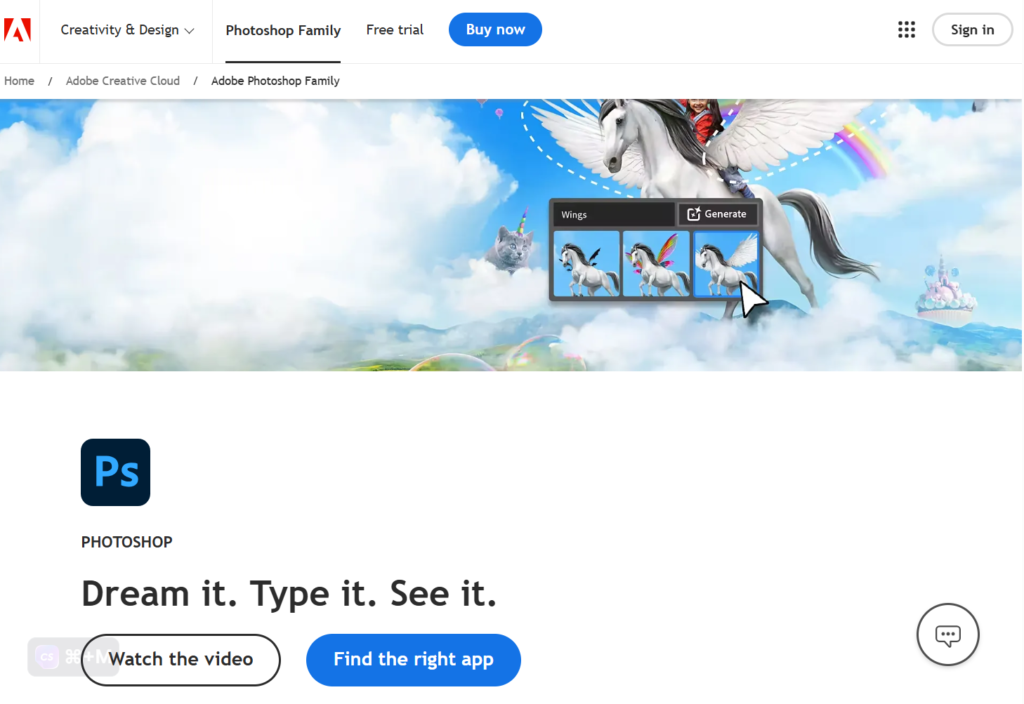
Adobe Photoshop is a well-established photo editing software that offers a comprehensive range of features for manipulating images. It is highly versatile and suitable for users of all skill levels. Whether you’re retouching portraits or designing graphics from scratch, Photoshop provides the necessary tools to do so quickly and easily. With its filters and effects, users can enhance their images and give them a professional look without the need for complex techniques.
Key Features of Adobe Photoshop
- Layer Targeting: Easily select and edit specific layers within the canvas.
- Collaboration: Collaborate with stakeholders and make limited edits using Photoshop on the web.
- Neural Filters and Vector Paste: Save time with enhancements such as neural filters and vector paste capabilities.
User Experience of Adobe Photoshop
Adobe Photoshop has garnered a loyal user base due to its unchanged interface that photographers, graphic designers, and illustrators have come to love. The software is intuitive, user-friendly, and offers plenty of online tutorials and video guides for those who need assistance.
Pricing of Adobe Photoshop
Adobe Photoshop is available through a subscription model, with a monthly cost of $20.99.
Pros and Cons of Adobe Photoshop
Pros:
- Reliable and easy-to-use interface.
- Support for a wide range of formats, including RAW images.
- Extensive tools and effects for photo manipulation.
Cons:
- The recurring subscription fee may be expensive for some users.
3. Corel PaintShop Pro
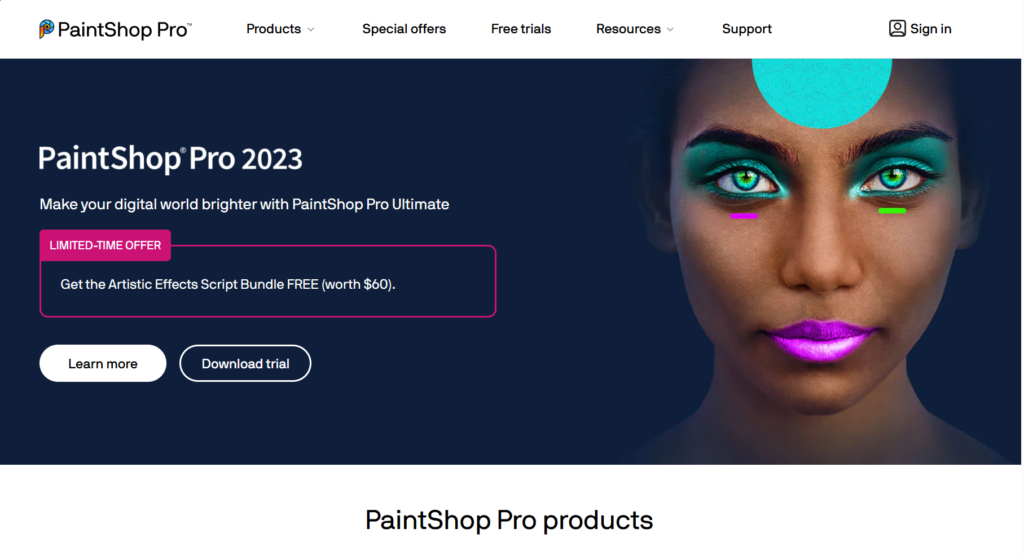
Corel PaintShop Pro is a comprehensive photo editing software that offers various painting options and a wide range of pre-installed brushes, textures, and backgrounds. It also includes 50 free modern fonts, making it easy to add text or titles to any image or video project. PaintShop Pro is suitable for beginners and experienced photo editors alike, providing all the necessary tools to make images look amazing.
Key Features of Corel PaintShop Pro
- Complete Photo Editing Studio: PaintShop Pro 2023 Ultimate includes a complete photo editing studio for professional-level edits.
- Graphics and Design Creation: Users can create graphics and designs using the software’s advanced features.
- Multiple Workspaces: PaintShop Pro offers multiple workspaces to cater to different user preferences.
- Effects for Impact: Add effects such as color correction and image sharpening to enhance your photos.
User Experience of Corel PaintShop Pro
The interface of Corel PaintShop Pro is similar to other photo editing software, making it easy for users familiar with this type of software to adapt quickly.
Pricing of Corel PaintShop Pro
The full version of PaintShop Pro 2023 Ultimate is priced at $99.99, with an upgrade option available for $79.99.
Pros and Cons of Corel PaintShop Pro
Pros:
- Comprehensive tools for cropping, adding effects, and filters.
- Integration with AutoCAD for easy import of objects and assets.
- MultiCam Capture 2.0 Lite feature for recording videos with multiple camera angles simultaneously.
Cons:
- The pen tool may not always work well with drawings, making it challenging to create precise effects.
4. Adobe Lightroom
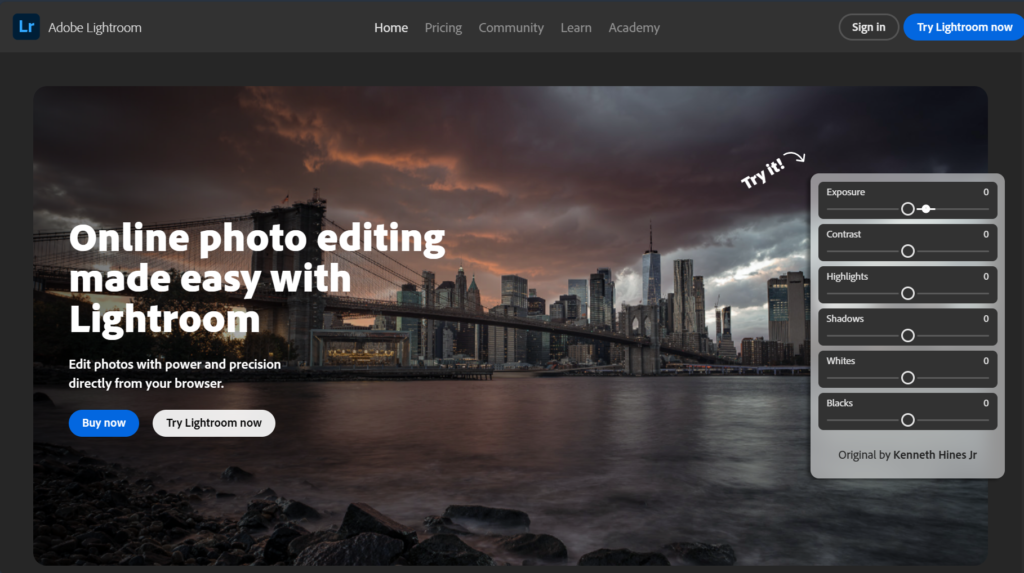
Adobe Lightroom is an all-in-one photo editing package that allows users to quickly and easily adjust exposure, color settings, and apply over 100 preset filters to their photos. The software offers step-by-step tutorials curated inside the app, providing valuable insights for users. Lightroom’s intuitive user interface makes it accessible to beginners, while advanced tools cater to the needs of experienced photographers.
Key Features of Adobe Lightroom
- Spot Removal: Seamlessly remove unwanted spots from your photos for better results.
- Split-Screen Comparison: Quickly compare your photos before and after editing with the split-screen feature.
- Enhanced Preset Support: Apply a series of adjustments at once with enhanced support for presets.
- Camera and Lens Support: Stay up-to-date with the latest technology through support for new cameras and lenses.
User Experience of Adobe Lightroom
Adobe Lightroom provides users with a range of creative tools and editing options, making it easy to create beautiful photos. Its integration with other Adobe services also helps users take their photography to the next level.
Pricing of Adobe Lightroom
Adobe Lightroom offers two plans: Lightroom (1TB) at $9.99 per month and Photography (1TB) at $19.99 per month.
Pros and Cons of Adobe Lightroom
Pros:
- Wide range of creative tools and editing options.
- Integration with other Adobe services for advanced photography capabilities.
Cons:
- Adobe Creative Cloud may be expensive for users who don’t require the full suite of applications.
5. Topaz Labs
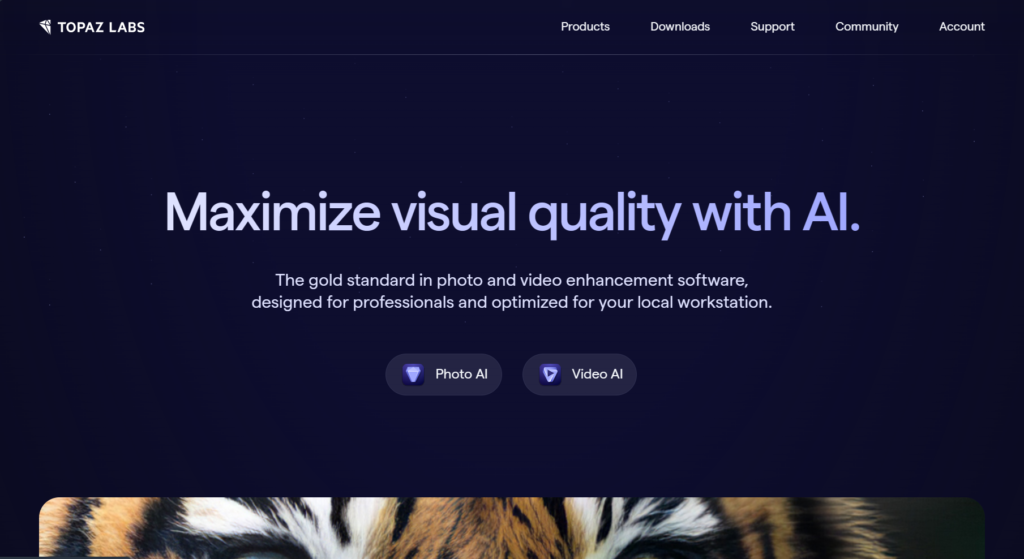
Topaz Labs offers AI-powered image and video enhancement software to take your visual quality to the next level. With the ability to amplify resolution and detail by up to 6x the original size, Topaz Labs provides various features designed to make editing images and videos more accessible. The software utilizes deep learning image enhancement technology, making it easier than ever to transform low-resolution images into high-quality works of art.
Key Features of Topaz Labs
- Maximize Image Quality: Topaz Labs automatically adjusts colors, contrast, and sharpness to improve the image quality.
- Lifetime Access: Purchase once and own forever with lifetime access to Topaz Labs products.
- Live Support: Get prompt assistance with live support whenever you need it.
- Satisfaction Guarantee: Topaz Labs offers a satisfaction guarantee, ensuring your money back if you’re unsatisfied with the product.
User Experience of Topaz Labs
Topaz Labs provides an effortless and efficient user experience, allowing users to refine and correct images with AI technology. The AI adjustment bar enables users to achieve their desired outcomes with minimal effort.
Pricing of Topaz Labs
The pricing of Topaz Labs depends on the specific product chosen.
Pros and Cons of Topaz Labs
Pros:
- Sharper and more vibrant results without compromising the original quality.
- Control over the level of AI adjustment with manual and auto control.
Cons:
- The interpolation included in the AI technology may sometimes be inaccurate.
6. Lensa

Lensa is an all-in-one image editing app designed to upgrade your mobile photos with ease. It offers facial retouching tools, background blurring and replacement options, creative filters, and special effects. Lensa’s unique “Magic Retouch” feature allows users to create magical avatars with just one tap. Additionally, users have manual control over saturation, exposure, and other adjustments to add that extra shine to their photos. The intuitive interface of Lensa makes it suitable for both seasoned photographers and beginners.
Key Features of Lensa
- Professional-level Editing: Use Lensa for professional-level photo and video editing on the go.
- Magic Avatar Creation: Upload 10-20 selfies to create a magical avatar using artificial intelligence.
- One-Tap Transformations: Enjoy one-tap transformation options with the “Magic Retouch” feature.
- Manual Edits and Retouches: Manually adjust saturation, exposure, and perform facial retouches like eye makeup and teeth whitening.
User Experience of Lensa
Lensa offers a user-friendly platform for photo and video editing on mobile devices. Its one-tap transformations and manual adjustment options make it easy to unlock your creativity and enhance your images.
Pricing of Lensa
Lensa is a free app to download, but users can purchase unique avatars through a subscription model. Pricing options include 50 avatars for $3.99, 100 avatars for $5.99, or 200 avatars for $7.99. Alternatively, users can opt for a year-long subscription at $35.99.
Pros and Cons of Lensa
Pros:
- Professional-level editing capabilities on mobile devices.
- One-tap transformations and manual edits for quick and easy enhancements.
Cons:
- The portraits and avatars come at an additional cost.
7. Remove.bg
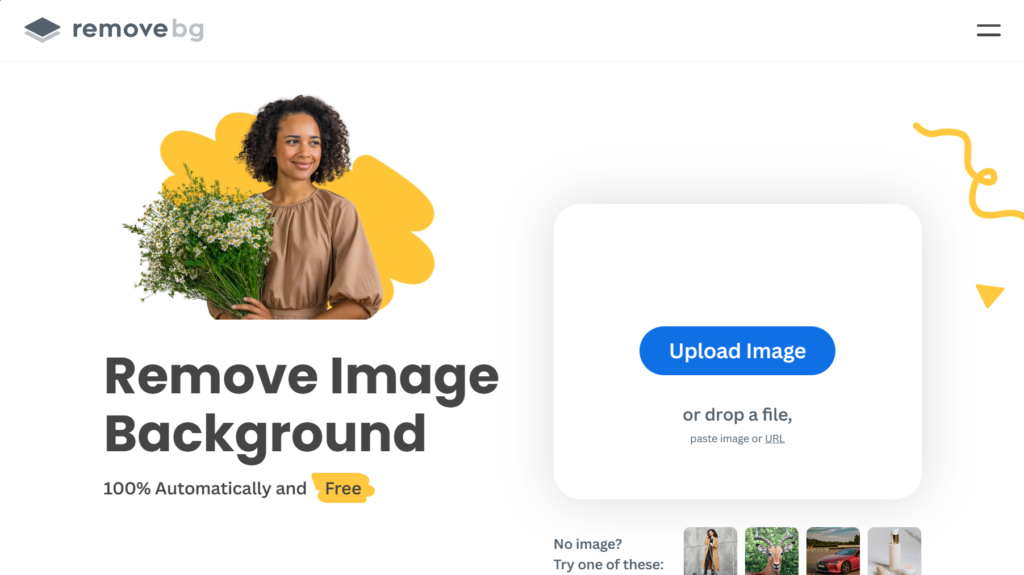
Remove.bg is a powerful tool for removing backgrounds from images with just one click. Whether you want to remove backgrounds or add stylish white backgrounds, Remove.bg can accomplish this in a mere five seconds. The software utilizes sophisticated AI technology to recognize and separate objects, people, animals, and scenes from their backgrounds. Additionally, Remove.bg offers various integrations, tools, and apps to increase efficiency across multiple platforms.
Key Features of Remove.bg
- API Documentation: Easily integrate Remove.bg into your applications using their API documentation.
- Integrations and Tools: Remove.bg provides various integrations, tools, and apps to enhance your workflow.
- Platform Compatibility: The software is available for Windows, Mac, and Linux computers, as well as an Android app for mobile users.
- Templates for Visuals: Remove.bg offers templates with professional-looking designs for creating stunning visuals.
User Experience of Remove.bg
Remove.bg streamlines the process of removing backgrounds from images, making it a valuable tool for designers, marketers, and anyone who needs to create visually appealing content. Its AI technology simplifies the editing process, allowing users to focus on achieving their vision.
Pricing of Remove.bg
Remove.bg is free to use for basic functions, with a subscription plan available at $0.20 per image. The price per image decreases as the number of processed images increases. Users can process up to 75,000 images per month, with custom plans available for higher volumes.
Pros and Cons of Remove.bg
Pros:
- Easy and quick removal of backgrounds or addition of white backgrounds.
- Integrations, tools, and apps to enhance workflow efficiency.
Cons:
- The accuracy of the AI technology’s interpolation may occasionally be inaccurate.
Conclusion
In conclusion, the best AI photo editing software can revolutionize your image editing process, allowing you to create stunning visuals with minimal effort. The software discussed in this article, including Luminar AI, Adobe Photoshop, Corel PaintShop Pro, Adobe Lightroom, Topaz Labs, Lensa, and Remove.bg, offer a wide range of features and capabilities to cater to different user needs. Whether you’re a professional photographer, graphic designer, social media manager, blogger, or Instagram influencer, these AI-powered tools can help you enhance your photos and create engaging visual content. Consider the key features, user experience, pricing, and pros and cons of each software to determine which one best suits your requirements. With the right AI photo editing software, you can take your images to the next level and unlock your creative potential. In today’s digital age, photo editing is a very crucial aspect.