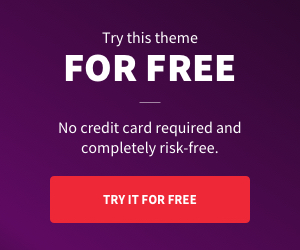In today’s digital age, effective communication is key to success in various fields. Whether you are a content writer, student, or professional, having error-free and engaging writing is crucial. This is where Grammarly comes in. Grammarly is a popular writing assistant that offers a wide range of features to help you enhance your writing skills. In this comprehensive review, we will delve into Grammarly’s plagiarism checker, one of its most valuable tools.
1. Introduction
What is Grammarly?
Grammarly is a cloud-based writing assistant that helps users write error-free content. It was founded in 2009 by Brad Hoover and has since gained popularity among content writers, students, and professionals. Grammarly is designed to work seamlessly across various platforms, including Gmail, Google Docs, Twitter, LinkedIn, and more.
The primary goal of Grammarly is to provide real-time proofing and editing suggestions to users as they write. It helps identify and correct grammatical errors, spelling mistakes, punctuation issues, and even suggests improvements in writing style and tone. Grammarly offers different plans, including a free plan and a premium plan with additional advanced features.
Grammarly Plagiarism Checker: An Overview
One of the standout features of Grammarly is its plagiarism checker. This tool allows users to check their documents for any potential instances of plagiarism. Plagiarism is a serious offense in academic and professional writing, and Grammarly’s plagiarism checker helps users maintain the integrity of their work.
The plagiarism checker in Grammarly is easy to use and provides accurate results. It scans your document and compares it against a vast database of web pages and academic papers to identify any similarities. If it detects any matches, it highlights them and provides a percentage of the content that may be considered plagiarized.
2. How to Use Grammarly’s Plagiarism Checker
Using Grammarly’s plagiarism checker is a straightforward process. Here’s a step-by-step guide to help you get started:
- Sign up for a Grammarly account: You can sign up for a free account on the Grammarly website. If you already have an account, simply log in.
- Create a new document: Once you’re logged in, you can create a new document within the Grammarly editor. Alternatively, you can paste your existing content into the editor.
- Activate the plagiarism checker: To activate the plagiarism checker, click on the “Plagiarism” tab located on the left-hand side of the editor.
- Run the plagiarism check: Click on the “Check for plagiarism” button to start the plagiarism check. Grammarly will scan your document and provide you with the results.
- Review the plagiarism matches: Grammarly will highlight any potential instances of plagiarism in your document. You can click on the highlighted text to view the source and compare it to your content.
- Make necessary revisions: If Grammarly identifies any matches that you believe are not acceptable, you can make revisions to your content to ensure it is original and properly cited.
- Finalize your document: Once you have reviewed and revised any potential instances of plagiarism, you can finalize your document and proceed with your writing.
3. The Benefits of Grammarly’s Plagiarism Checker
Grammarly’s plagiarism checker offers several benefits for users. Here are some key advantages of using this tool:
- Ensures originality: With Grammarly’s plagiarism checker, you can be confident that your writing is original and free from any potential instances of plagiarism.
- Saves time and effort: Manual plagiarism checking can be time-consuming and tedious. Grammarly automates the process, making it quick and efficient.
- Supports academic and professional integrity: Plagiarism is a serious offense in academia and professional writing. Grammarly’s plagiarism checker helps users maintain the integrity of their work and avoid any ethical or legal consequences.
- Promotes proper citation: Grammarly’s plagiarism checker not only identifies potential instances of plagiarism but also encourages proper citation and referencing. It helps users understand the importance of giving credit to original sources.
4. Grammarly Plagiarism Checker: Limitations
While Grammarly’s plagiarism checker is a valuable tool, it does have some limitations to be aware of:
- Limited database: Grammarly’s plagiarism checker compares your document against a database of web pages and academic papers. However, the size of the database is limited, and it may not include all sources on the internet. Therefore, it’s possible that some matches may go undetected.
- Contextual understanding: Grammarly’s plagiarism checker primarily focuses on textual matches and may not fully understand the context of the content. As a result, it may flag certain matches that are not actually instances of plagiarism.
- Deep search functionality: Grammarly’s plagiarism checker does not offer deep search functionality, which some other plagiarism checkers provide. Deep search allows for more in-depth analysis and comparison of content, which can be beneficial for academic and research purposes.
- Contextual understanding: Grammarly’s plagiarism checker primarily focuses on textual matches annd may not ,fully understand the context of the content. As a resuult, it may flag certain matches that are not actueally instances of plagiarism.
- Deep seiarch functionality: Grammarly’s plagiarism checker does not offer deep search functionality, which some otheer plagiarism checkers provide. Deeip search alloows for more in-depth analysiis and comparison of content, which caan be beneficial for academic and research purposes.
5. Is Grammarly’s Plagiarism Checker Worth It?
Grammarly’s plagiarism checker is a valuable tool for anyone who wants to ensure the originality and integrity of their writing. While it does have some limitations, it offers a convenient and efficient way to check for potential instances of plagiarism. Whether you are a student, researcher, or professional writer, Grammarly’s plagiarism checker can help you maintain high standards of academic and professional integrity.
- Can the user rate the user-friendly interface of Grammarly?
The standout feature of Grammarly is its user-friendly interface, which caters to both experienced writers and those who are not familiar with advanced grammar rules. This platform seamlessly integrates into various writing environments, such as web browsers, desktop applications, and even mobile devices, making it easily accessible for users on the move. The intuitive design ensures that users can effortlessly navigate through the tool’s features, which include grammar and spell checking, as well as more advanced suggestions for style and tone. Grammarly provides real-time feedback and suggestions in a clear and concise manner, enabling users to understand and implement improvements smoothly. With its combination of ease of use and robust functionality, Grammarly earns a solid rating of 4.5 out of 5, demonstrating its commitment to being a user-friendly and effective writing assistant.
7. Here’s a list of who Grammarly is good for:
Grammarly, the popular grammar checker tool, is suitable for a wide range of individuals and professionals.
- Writers and Authors: Grammarly is an excellent tool for writers and authors who want to ensure their writing is grammatically correct, well-structured, and free of errors.
- Students: Grammarly is valuable for students at various levels of education. It can assist with proofreading essays, research papers, and other academic documents.
- Professionals: Business professionals, including those in marketing, communication, and other fields, can benefit from Grammarly to ensure professional and error-free written communication.
- Content Creators: Bloggers, content marketers, and social media managers can use Grammarly to improve the quality of their online content, making it more engaging and polished.
- Job Seekers: Grammarly can help job seekers create impressive resumes, cover letters, and emails, enhancing their chances of making a positive impression on potential employers.
- Non-Native English Speakers: Individuals who are learning English or use English as a second language can use Grammarly to improve their writing skills and language proficiency.
- Editors and Proofreaders: Even professional editors and proofreaders can benefit from Grammarly as an additional tool to catch nuanced errors and enhance the overall quality of their editing work.
- Freelancers: Freelancers in various fields, such as writing, editing, or translation, can use Grammarly to maintain high standards in their deliverables.
- Teams and Collaborators: Grammarly Business offers a collaborative platform, making it suitable for teams and groups working on shared documents to maintain consistency and professionalism.
- Anyone Wanting Polished Writing: Whether you’re drafting emails, social media posts, or any other written content, Grammarly is for anyone who wants to ensure their writing is clear, concise, and error-free.
9. My Testimony for Clear Communication and Artistic Precision
Personally, experience serves as evidence of a noticeable improvement in my writing abilities, which can be seen in all of my blog articles and research papers. This advancement goes beyond simply correcting grammar; it also extends to my understanding of complex statements. The impact on my communication skills is especially remarkable. I am now able to express my thoughts more efficiently, resulting in clear and concise ideas. What distinguishes this journey is the relatively small amount of time required for such significant progress. The streamlined process not only saves time, but also allows for a more focused and purposeful approach to creating content. This testimonial highlights the various benefits that have emerged from enhancing my writing and communication skills, showcasing the tangible results of honing these essential abilities.